How RideYellow Works
Request your ride
Choose to ride now or schedule one for later. Just set your pickup details and tap “Request Ride” to place your order.
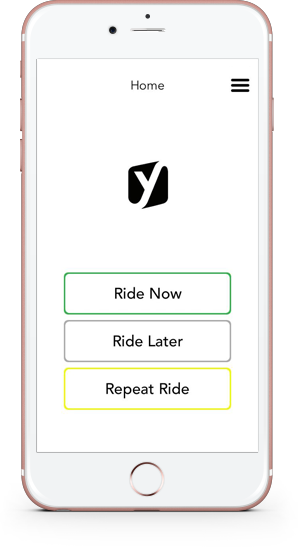
Get picked up
With live arrival updates, you’ll know exactly when to get going. Our experienced drivers will be ready outside.
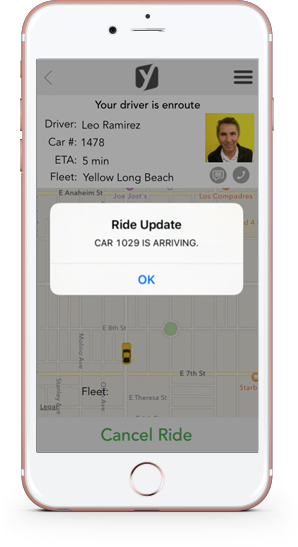
Pay with options
Pay with mobile pay one day and cash the next. Choose a payment method before requesting your ride and enjoy the flexibility.
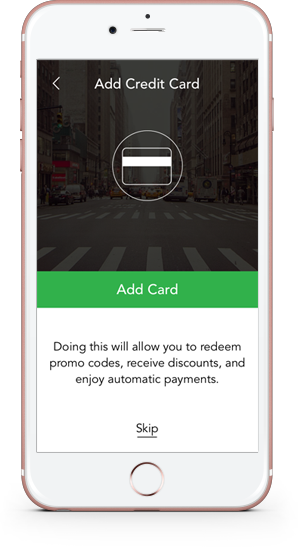
Learn RideYellow Features
How to Redeem a Promo Code
Learn how to enter and use a promo code in the RideYellow App.
Street Hail Feature
How to get in a cab and sync your ride with the Street Hail Feature.
Booking a Ride
RideYellow has 4 booking option. Learn how to use them all.



